Below are several screens of Jexer in general use.
A screencast demonstrating the features introduced in version 2.0.0:
emojis, cell transforms providing window gradients and mouse
highlight, window open/close effects, text cursor glint, and dialogs
for setting style and obtaining system information. This is using the
Xterm backend on Xterm version 398.
Images can be converted on-the-fly to Unicode full blocks, half
blocks, sextants, quadrant blocks, and 6-dot Braille:
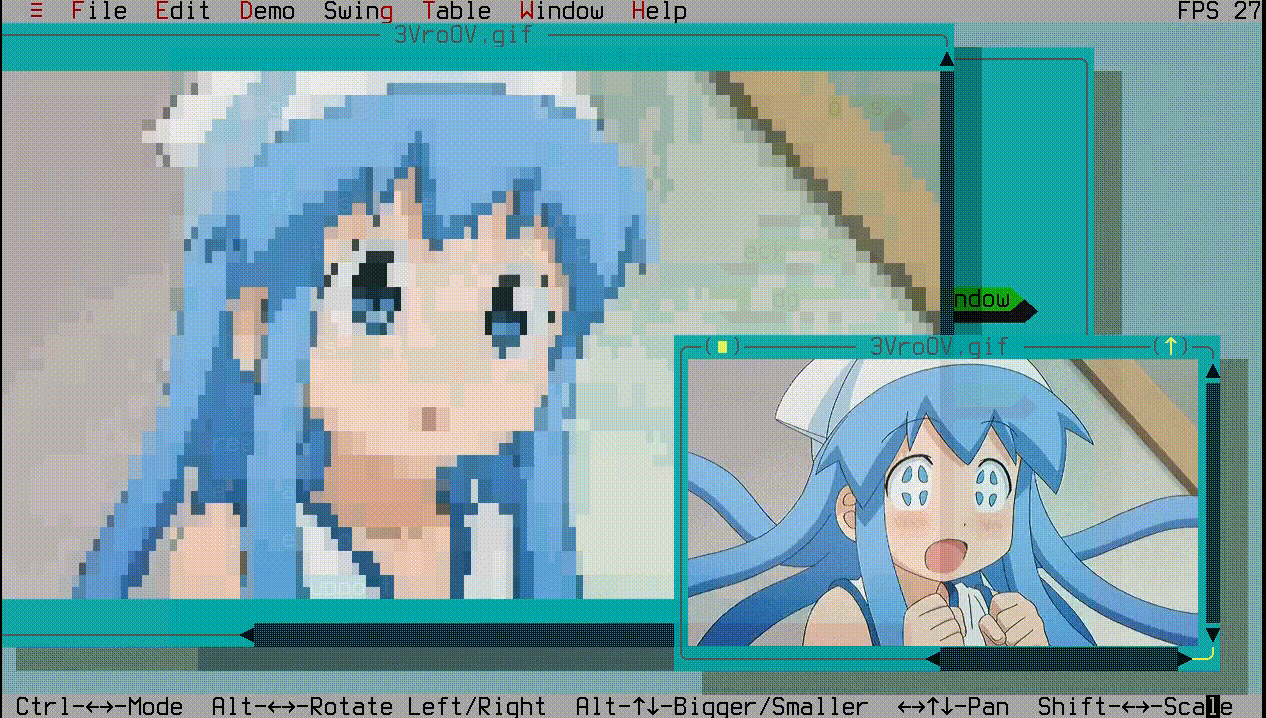
The demo application, available via java -cp jexer.jar:demo.jar
demo.Demo1. Here one can see a draggable resizable window
(centered on screen), a clickable status bar on the bottom, and the
mouse pointer.
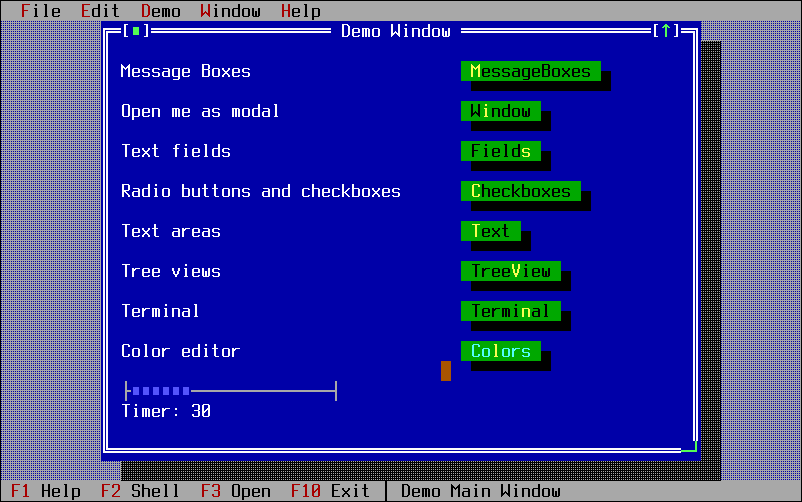
A session shared with two different terminals. (This is Demo8.) The
left terminal supports bitmap images which are being rendered via
iTerm2 protocol. The right terminal lacks image support, so the image
windows are rendered as Unicode half blocks.
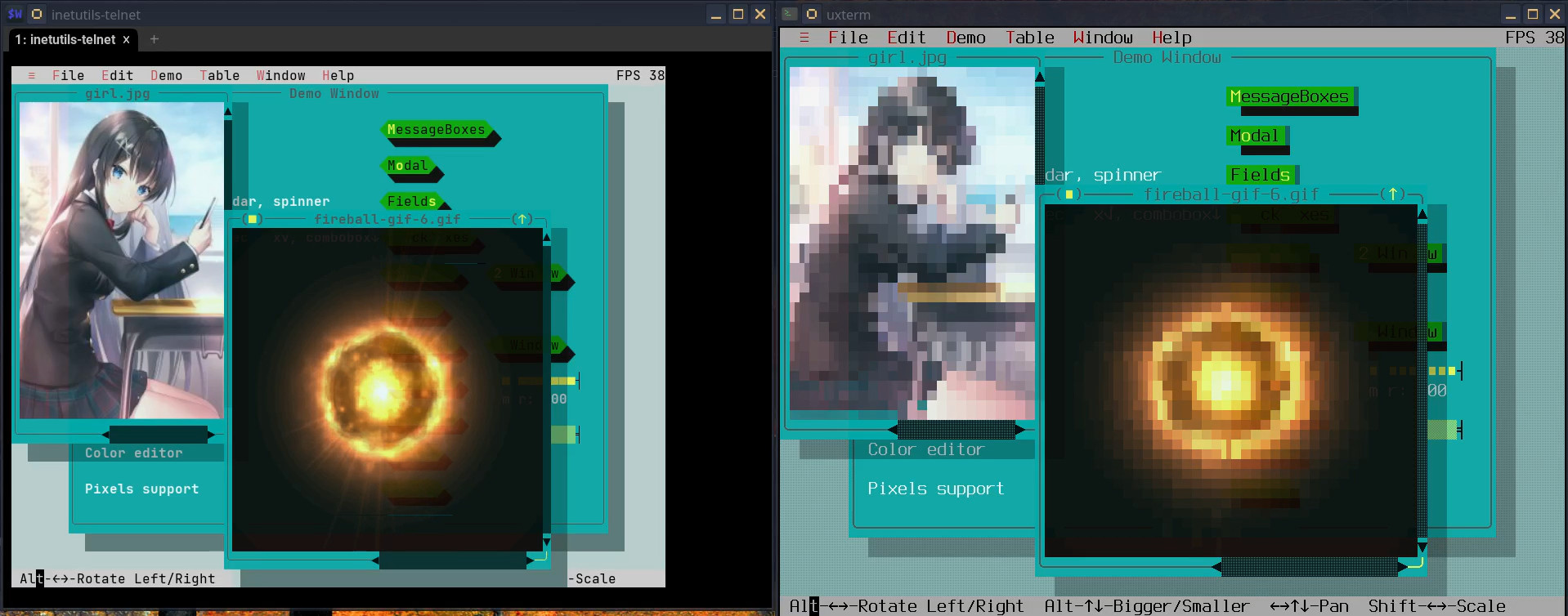
Two different applications running across three screens, all at
different font sizes. (This is Demo6.) In the foreground is one
application mirrored across two screens: the xterm that launched it on
right and a new Swing screen on left. In the background is a second
application showing the first application inside a window. All three
of the screens of the first application can be used with mouse and
keyboard. The images are scaled to fit into the same text rectangles
of the output screens, resulting in slightly different aspect ratios.
The xterm window is using the "legacy" sixel encoder for the image;
the Swing screens are using 24-bit RGB output.
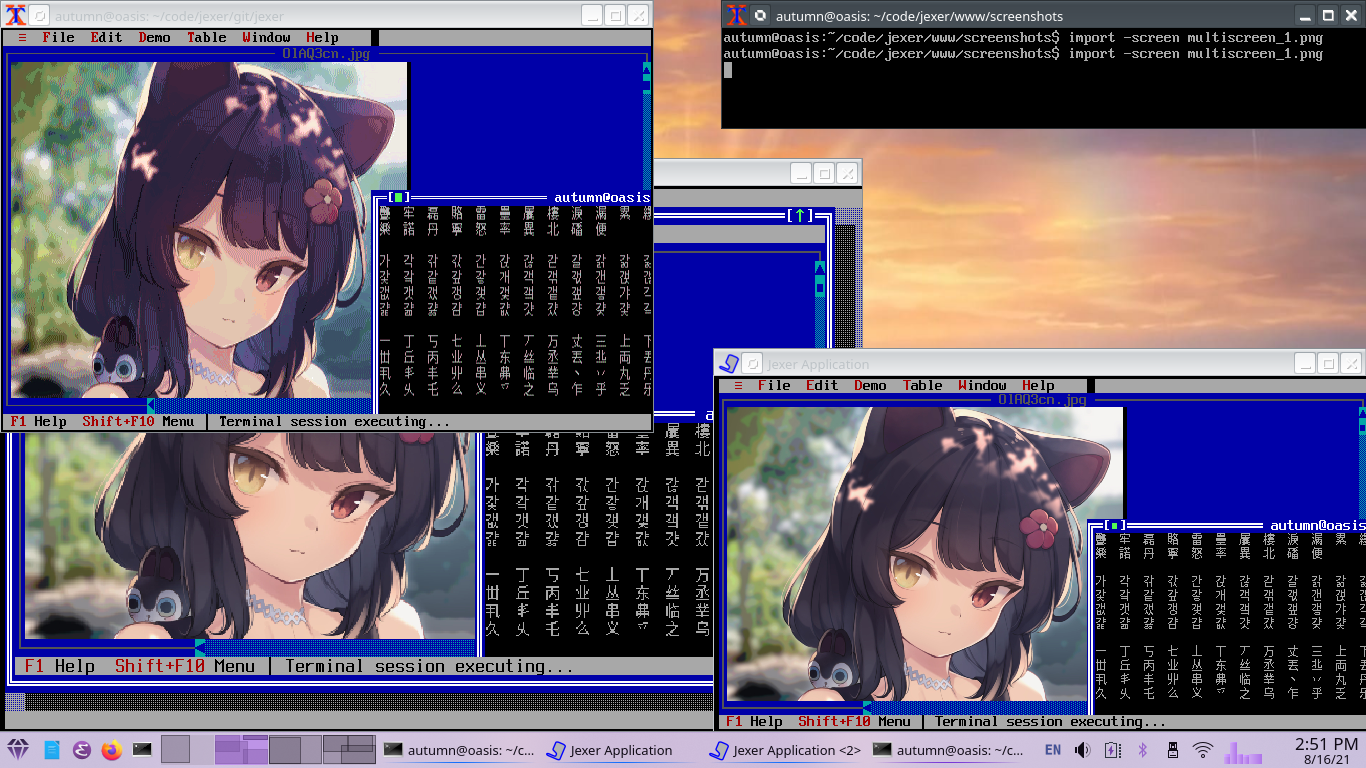
Jexer running -- not very quickly, but running! -- inside Xterm on an
Acer Aspire One netbook from 2011.
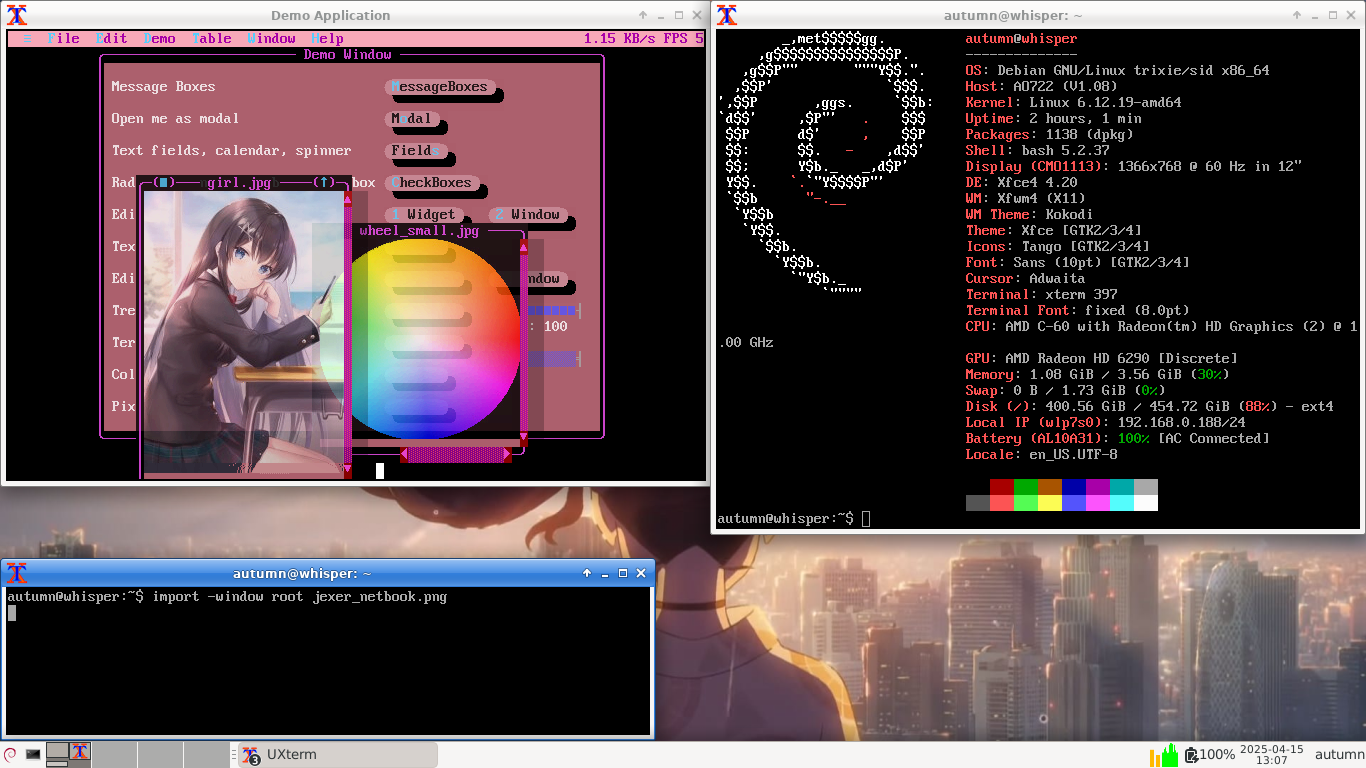
XtermDOOM running against Jexer 1.7.1 under xterm, flipping through
available Unicode image fallbacks, finally ending on sixel.
